Step 3: Start Transceiving!
First Transmission
- In the main window, click the “New Transmission” button (top left corner).
- In the “To” field, enter your Transceiver address.
- Below the “To” field, click the “Message” tab.
- In the “Subject” field, enter a subject. E.g.: My first transmission
- In the rich editor below, write a message.
- Click the “Send” button (top left corner).
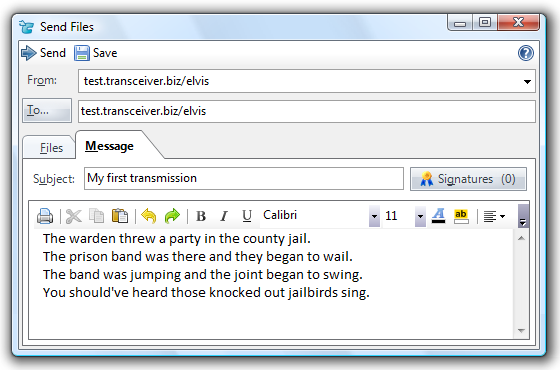
Congratulations! You just transmitted your first message. If you want to transmit files instead of a message, use the “Files” tab in the transmission window, and click the “Add files” button to select the files you want to send.
You should receive the message you sent immediately in your “Inbox”. Double-click the message to open it.
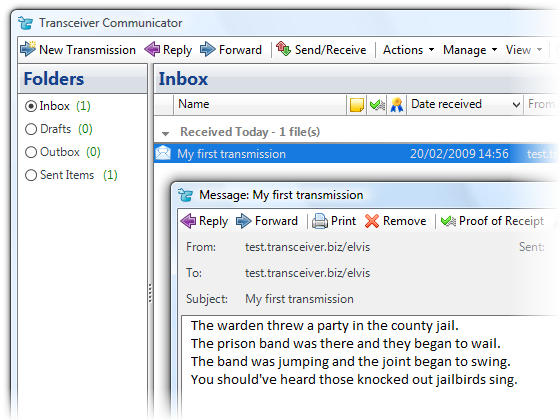
What to do next? Some ideas
- Invite your friends and colleagues to try out Transceiver Communicator, so you can easily and safely exchange files and messages with them.
- Explore the features of Transceiver Communicator.
- If you use Microsoft Word or Excel, try out the Transceiver Communicator Add-ins for Microsoft Office.
- If your company needs automated file delivery, try out Transceiver Automator.
- Let us know what you think about Transceiver, using our easy contact form.
- Enjoy the benefits of using the Transceiver technology!