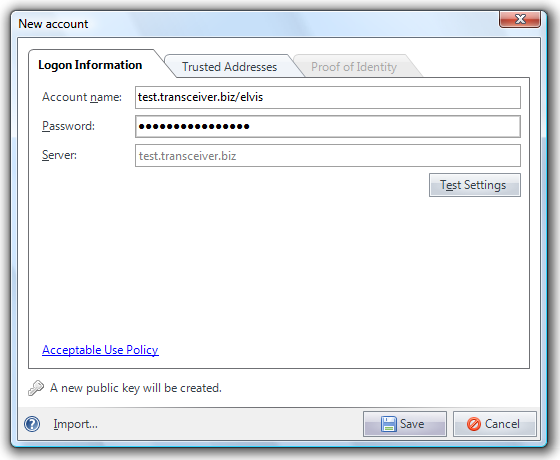Step 2: Download Transceiver Communicator
 DownloadTransceiver Communicatorversion 1.0.20.5 – 2012-01-26
DownloadTransceiver Communicatorversion 1.0.20.5 – 2012-01-26Transceiver Communicator runs on Windows Vista, Windows XP or Windows 2000 and depends on the .NET Framework 2.0 and SQL Server CE. These will be installed automatically.
The first time you run Transceiver Communicator, you will be asked to enter your account name and password. After entering these, you should select the second tab “Trusted Addresses” and add your own Transceiver address (your account name) to the list. This list contains all the Transceiver addresses of the people that are allowed to send you files.